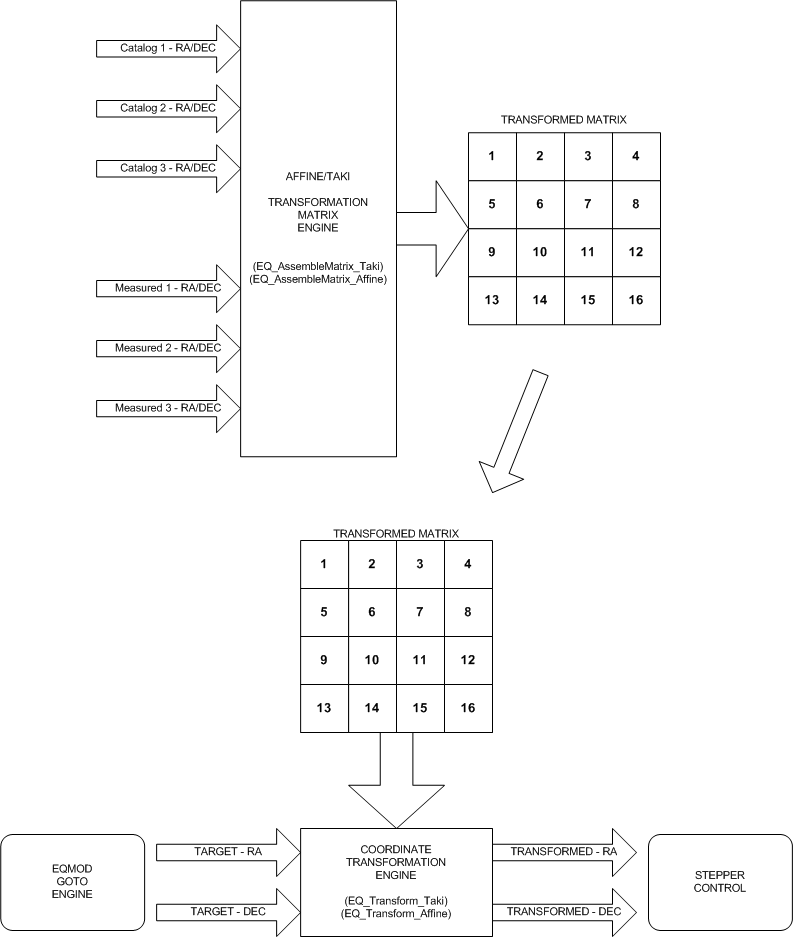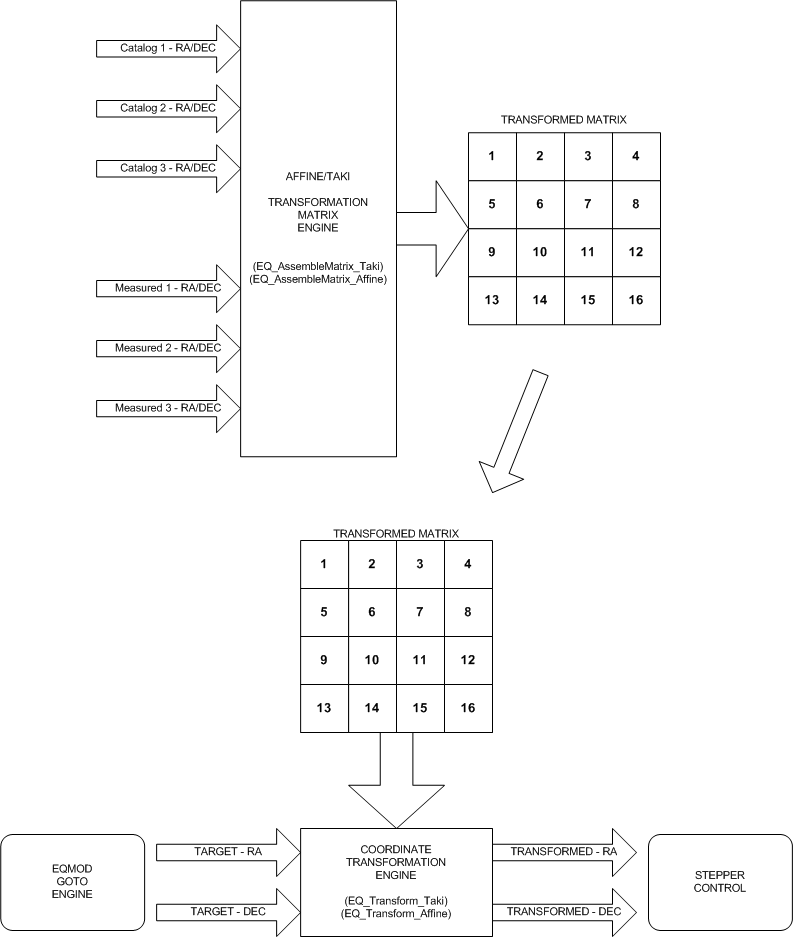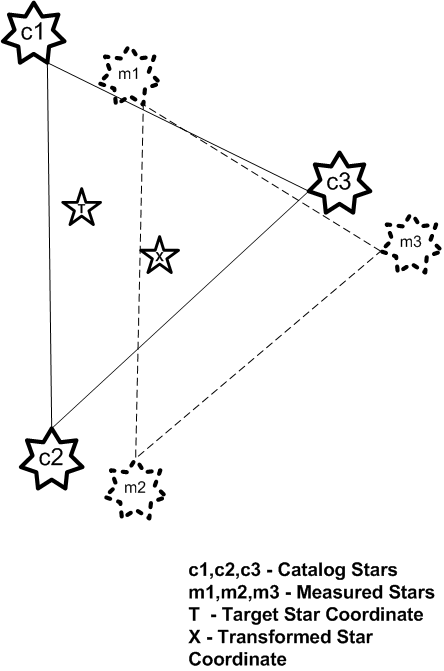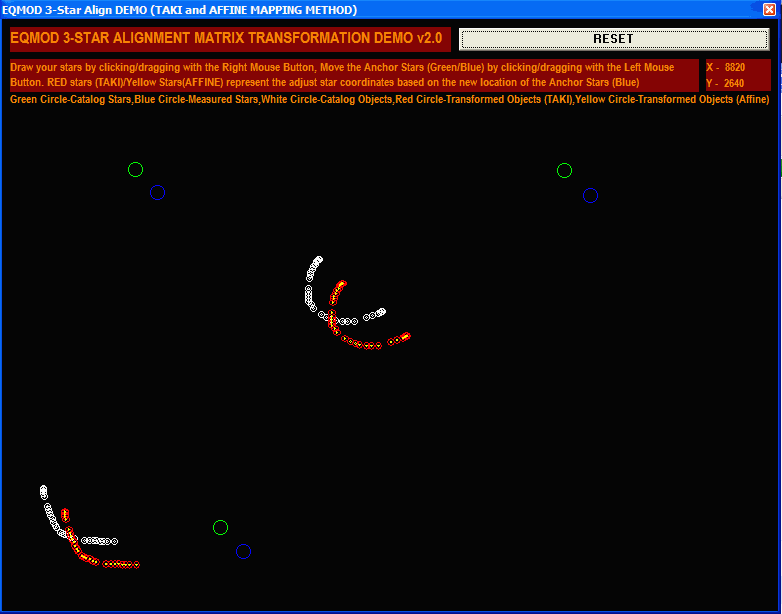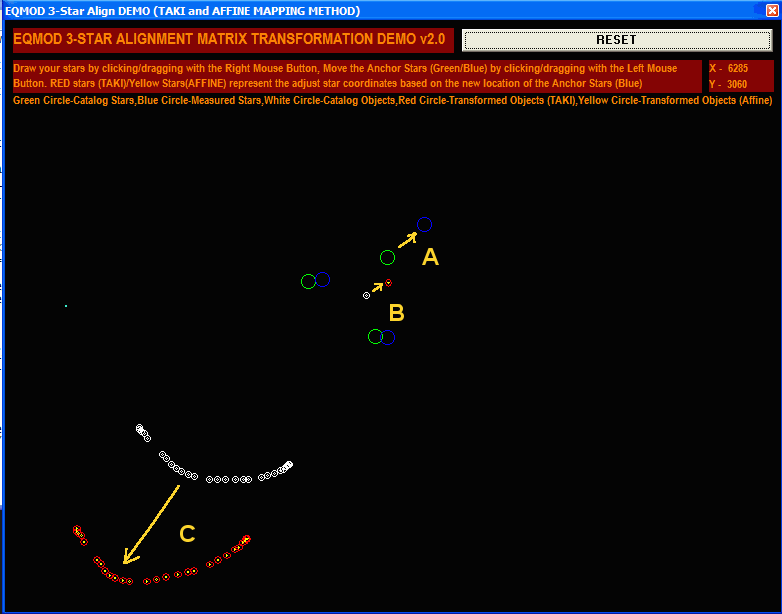EQMOD - 3-STAR Alignment GOTO ACCURACY
EQMOD 3Star Alignment use AFFINE/TAKI coordinate transformation matrix operations to compute for the
apparent location of an object based on three reference stars and the coordinate of the target object.
The process is done by converting the equatorial coordinate space of a given object to its mechanical
mount coordinate space.
Figure 1 is a simple block diagram of the coordinate tranformation matrix as implemented on the eqmod driver
Figure 2 shows a simple plot of Catalog, Measured, Target, and Transformed stars.
Basically these are the coordinate space specified by the stepper positional
values of the mount. Each part of the sky is tagged with a ra/dec stepper coordinate and its position
varies as the earth rotates. Because of these changes, the ra and dec values, plus the third value
which is the time the alignment star position was measured. These values are converted to stepper data
and are transformed using AFFINE/TAKI transformation matrix algorithms.
Figure 3 shows a screen shot of EQMOD's N-STAR mapper window. This allows you to visualize the transformation
process.
For each GOTO, the target coordinate of an object is transformed using the AFFINE/TAKI matrix. These new
coordinates are then used to compute for the new GOTO target location.
The transformation matrix method is pretty much accurate for computing coordinates. However, care should
considered when alignment stars are measured as any discrepancy in the measurement process
could cause significant errors on the transformed data as explained below
We use the 'triangle' formed by the three reference stars as a starting point in the explanation.
Figure 4: The region within the triangle formed by the three alignment stars is usually where the GOTOs are accurate.
The region outside the triangle will still be accurate only if the the alignment stars are properly centered.
Figure 5: Here is a screen shot of the Affine Simulator showing stars inside and outside of the 3-star triangle.
Green Circles represent the Catalog Alignment Stars. The blue circles represent the measured alignment stars after
the Three-Star calibration process. The white circles are the catalog GOTO stars. The Red Circles represent the transformed
coordinates of the GOTO stars. This is where the mount is placed after a goto command with respect to the white circle
target object. Simulator available at the eqmod yahoo groups file section: Files > EQAlign > AlignmentMethods
Figure 6: Here is a screen shot of the Affine Simulator showing the three stars evenly measured.
If the alignment stars are accurately centered, objects even outside the triangle are accurately transformed
Figure 7: Here is a screen shot of the Affine Simulator showing the three stars with an alignment star (blue circle)
not accurately measured (A)
GOTOs within the triangle region will still be accurate (B) as the two other alignment stars will still help in
locking down the transformed coordinates of the target star.
However, target stars outside the triangle will float outwards (C) due to the error created by (A) and this error
increases as the target star increase its distance from the edge of the triangle.
As a summary, to avoid any discrepancy created by the mis-aligned reference stars, choose stars that will paint one
big triangle in the sky. Both the RA and DEC motors should move with greater distances from 1 reference star to the
next reference stars. Best is to force a meredian flip from alignment star to the next alignment star.
Distributing your alignment stars accross the sky would put your target objects mostly within the triangle area.
Choosing the alignment stars that will create a very small triangle will only give you a higher probability of
having erroneous gotos specially if the alignmented stars are not properly centered The area outside the
triangle is bigger than the one being covered by the triangle itself. If this is the case, it would be best
to use a high magnification cross-haired eyepiece reticle for alignment star centering.
N-STAR
N-Star basically uses multiple 3-star alignment regions. Basically plotting multiple triangle points across
the sky. With N-star, the eqmod driver will choose the nearest 3-star reference points from a pool of multiple
alignment stars for a given target object.
OTHER USES OF THE 3-STAR ALIGNMENT ALGORITHM
Using 3-star alignment for Polar alignment checking: http://eq-mod.sourceforge.net/eqmod_polaralign.html
EQMOD 3-STAR 1ST LIGHT REPORTS:
--- In EQMOD@yahoogroups.com, "Gary Honis" wrote:
I used the 3-Star Test Version 107g with logging on Tuesday
night. As others are reporting here, the 3-star version worked
perfectly. I did not experience the first errant slew that I would
experience after polar aligning using Version 1.7e. I followed the same
routine for the new version as the old, so I don't know why I
had the problem with the previous version, but am glad that the new
version is working without problems.
I used the polar aligning scope to align the mount. The three
alignment stars I used for EQMOD were in order: Aldeberan,
Sirius and Regulus. I was using THE SKY version 6 and all slews to
these three stars were very close. The stars appeared in the frame of
my DSLR finder on the ED80 refractor with an .8X reducer. I
centered the alignment stars in the crosshairs of a 10mm reticle eyepiece
in the Short Tube 80 guidescope with a 3X barlow. After aligning,
I slewed to the Horsehead Nebula and it was nicely placed near the
center of the DSLR frame. Never did I do a SYNC command in THE
SKY. I then slewed to galaxies in Leo and Virgo and slews were right-
on, perfectly placed for imging. With previous EQMOD versions I
would slew to a bright star near an object to be imaged first, but
with the new 3-star version, I skipped that step. Posted Images taken
of the Horsehead and galaxies in Leo and Virgo here:
http://ghonis2.ho8.com/032007modrebel.html
I did do a screen print of "N-star Mapper" if it is useful to
anyone.
Great work guys in making the 3-star alignment happen!
Gary Honis
--- In EQMOD@yahoogroups.com, "Mike Broussard" wrote:
I tested this version tonight (Tuesday, Mar 20, 2007) and I had
some really great results. I used Aldebaran as my first star, then
crossed the meridian and flipped to the next star, which was Castor.
For my third star, I crossed the meridian again and went to Rigel.
I had my camera attached, so after doing the 3-star alignment,
I did a goto to the Pleiades, snapped a pic and it was dead on. After
the second goto I got a perfectly centered M36 image. Then a goto
to the Horsehead, a 30 sec exposure later and I could just see it dead
center. These were all on the same side of the meridian.
I crossed the meridian and flipped for the next test shot,
which was M44 in Cancer and looked centered to me, although I could not
fit all of it in one frame. Then I did a goto to NGC 2903 and it was
dead center for the test image there as well. Last,I moved the scope
to a cursor position right in the middle of M95 and M96. It looked
pretty good in the test image.
I had a crash in PHD at this point. It was not a EQASCOM
problem, but just a PHD issue. (I tried to guide with a star way too close
to the top of the frame.) So, that was the end of the goto tests,
since when I restarted PHD and CDC I lost the sync and I would have had
to do another 3-star alignment. It was late, so I called it a night.
But, guys! I've never had that kind of goto accuracy before,
especially with the meridian flips. It pays to always do a 3-
star alignment from now on if it is this accurate!
Mike
VISITS since Mar 23, 2007